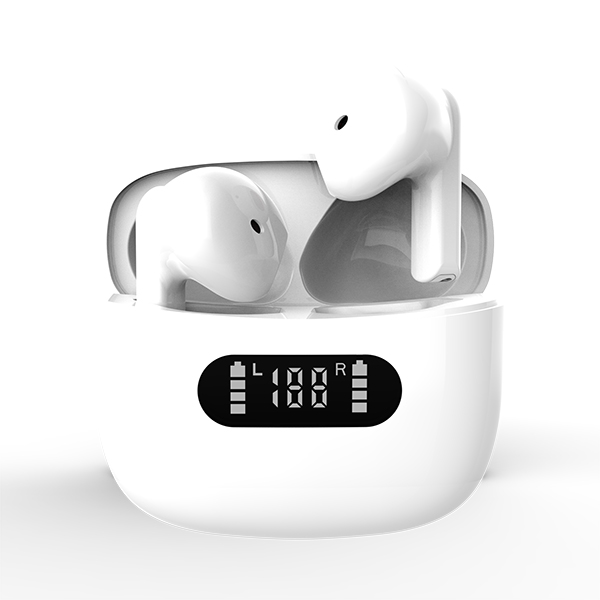Today Wellyp wants to show you here: How long do TWS earbuds take to charge?
Usually, the latest wireless headphones can charge fully in about 1-2 hours or even less if it has a small capacity. Some devices can run for about 2-3 hours on a partial charge of 15-20 minutes. To know whether your device is fully charged, you can look at the LED battery indicator on the earbuds.
The TWS earbuds Battery
The majority of TWS wireless earbuds have very small integrated batteries. The result of this small size is that their average battery life is around 4-5 hours. To overcome this, most manufacturers now include a charging case with their products. A charging case neatly contains your headphones, and by want of a larger battery, charges them whilst they are sitting safely in your pocket. You will still need to recharge this case periodically, and the most common way of doing this is over USB.
The charging time for both the headphones and the charging case itself can vary a lot. Generally, it takes headphones around 1-2 hours to fully recharge inside their case, and the case normally takes less than an hour. If the charging case in question uses USB-C, this can be as low as 30 minutes.
How to charge your earbuds?
The in-ear earbuds and the specialty about these earbuds here are that supposed to another regular headphones bluetooth headphones that just have one battery these come with a total of three batteries. So there's one battery in the right, and one in the left ear. And then another much bigger battery here in this charging case that you used to charge the individual earbuds with. Please check the steps for charging your earbuds as below:
Step 1: Open this up with the earbuds that know this already. You just put the earbuds inside of the charging box, and then they will be charged. So this case also needs to be charged or the battery of this charging box needs to be charged.
Step 2: We do this by opening up this little ledge on the bottom and that's where we find here this micro USB (some items will be Type-C USB or lightning)charging port. and then we just use this charging cable the USB charging cable that comes with these earbuds, so you take the smaller side of the micro USB connector, and you plug that into the bottom of this charging cradle and then the other end you can use for example here your USB charger from your smartphone.
Kindly note there are so many different plugs with different earbuds in the market, such as micro, Type-C, or Lightning plug. So you can choose your iPhone, Samsung, or Android phones charger to match your earbuds charging plug. so anything with a USB charging capability will work even your computer or laptop will work and so you plug that in.
Step 3: Usually for TWS earbuds there will have three LED indicators to show the charging schedule in its small size, so you will see here the LED indicator displaying when charging, in this case, there are one or two LEDs constantly on. And then the third one here that is blinking and the number of LEDs that you see here those indicate the charging progress of this charging cradle, so at this point here the battery of the cradle is almost full. So you see because two of the LED lights are already constantly on and the third one is currently still blinking and so that means this is almost fully charged.
Step 4: So now let's keep going while the cradle is charging. we keep going here to the earbuds, and you see these earbuds you just open up this latch here on the top, and then you see the two holes and the right earbud, you see this one has here this is on the side that goes to the right side, and you align this here with these three little holes that have. On the bottom of the earbud, you align these three holes with those three pins that you see here in the charging cradle and the charging cradle is magnetic, so once you put your butt in there, it won't fall out, just easily. So it's being held in there with the magnets, also the left one here is in place. So Easy!!! and now you see here the right earbud is charging at the moment. You see that by the still blinking of this white LED here in the earbud and the left side you see is right now, it's constantly on that means that the left ear but it's already fully charged and the right earbud is still charging, and you know that it's fully charged when it stops blinking and it's constantly white, but now if we go back here to the charging cradle, then as soon as the three LEDs on the cradle are constantly on that's when you know the cradle is also fully charged.
Step 5: Unplug the USB charging cable easily! The charging cable is from the cradle at this point and you want to make sure when you unplug it that you don't accidentally damage your charging port. So always make sure that you pull out the cable nice and straight. So don't accidentally like bend it up so that will just damage the charging port over time that eventually it will stop working, so always make sure to just pull it out nice and straight. As you see and then also don't forget to put this little cover (some item will have)back on that will protect the charging port from dirt, so now we are good to go here the batteries all three batteries are fully charged at this point.
How to preserve your earbud’s battery life
If you know you’re only listening to your earbuds in short bursts, you can store the earbuds outside of the case when inactive. This will keep their batteries in better health over the long run. Separating the earbuds from the case isn’t ideal but it is possible: I manually power off my earbuds and place them in a bowl with my keys and other to-go items. Now, this does seem to defeat the purpose of the charging case as an object that doubles as a storage unit, but again, it’s worth it if you want your earphones to last. That is until companies release software updates that intelligently charge true wireless earbuds.
Charging time Suggestion
It takes approximately 2 hours to fully charge the earphones and the charging case at the same time and 2.5 hours using the wireless charging pad. If the battery charge of the earphones is low ( so the total charging times will be according to your charging case battery capacity), 20 minutes in the charging case gives you up to 1 hour of playtime.
A fully charged case provides 3-4 additional earphone charges.
Please note that the charging time depends on the charging adapter that is used. The maximum recommended charger is 5V /3A.
For more about TWS earbuds audio news, pls focus on our new page: www.wellypaudio.com

We have newly launched transparent bluetooth earbuds and bone conduction wireless earphone, if you are interested, please click to browse!
We can offer the OEM/ODM services of our products. The product can be customized according to your personalized requirements, including the brand, label, colors, and packing box. Please offer your design documents or tell us your ideas and our R&D team will do the rest.
If you are in business,You may like:
Recommend Reading
Types of Earbuds & Headsets
Post time: Feb-16-2022